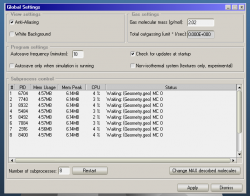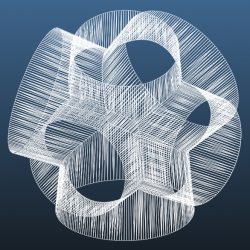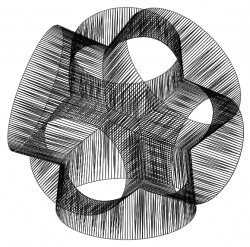This dialog allows you to set program preferences, as well as physical properties that affect the whole system (gas mass).
Anti-Aliasing
Enables smoothing of polygon outlines. Improves visibility when many lines are rendered on top of each other. has some performance price, though. Disabling it might speed up rendering, though tests don't show a significant difference.
White background
Removes background and redraws colors. Useful for printing geometries or pasting screenshots in papers.
Gas molecular mass
Defines the mass of the simulated gas particles. The value is used for determining the average speed of the molecules, which is used when calculating the pressure, and also at sticking factor / volumetric pumping speed conversion.
Total outgassing
A non-editable value showing the sum of the outgassing gas quantity that you defined on facets.
Autosave frequency
Determines how often the autosave feature is triggered. You have a checkbox that can restrict autosaving to when the simulation is running (ie. it presumably doesn't interrupt your work). Note the autosaving only occurs when there is a change compared to the last saved version.
Check for updates at startup
Launches the updater utility on every startup. Note that the update information file is on CERN's server that creates an anonymous visitor statistics. If you wouldn't like this, you can disable this option, and use manual updates.
Non-isothermal function
An experimental feature that, once its results are verified, can handle non-isothermal systems by keeping a record of each particle's temperature after each hit.
Suprocess control
Here you can define thenumber of processes that will run the simulation.
Reasons to run a lot of processes:
- On a multi-core system, for maximum performance, you should run at least as many processes as the number of cores in your CPU
- Each process uses a different random number generator seed. Thus, running 4 processes, for example, will eliminate repetations of the random-number generator, which is never perfect. Molflow uses the Mersenne-Twister algorithm.
Reasons to restrict the number of processes:
- Each process keeps the geometry in the memory. Thus, running 16 processes will keep 16 copies of your system in the memory.