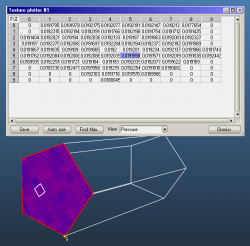This dialog allows you to precisely read texture values and copy them to an external program for post-processing.
Select a cell to highlight it with a white rectangle on the geometry.
Right click on the table to copy the values on clipboard.
Save
Allows you to export the table to a tab-sperated TXT file.
Auto size
Sets column widths so that all values can be displayed without clipping.
Find Max
Will select the maximum value cell. Note that autoscaling doesn't take into account cells with very small area (near the boundary of a facet), so autoscaling MAX value is not necessarily the same value as the one this button highlights.