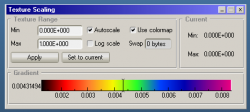All values are PRESSURES.
Allows you to set the texture's color scaling and interpret visible values. Note: if you want to read cell values on a texture, you can use the more friendly texture plotter window.
Min / Max:
Textures are colored the following way: all cells below the MIN value are colored black, all above the MAX are colored WHITE and in between a color map is used from black to pink.
Current
The actual maximal and minimal texture values in the system.
Set to current
Turns off autoscaling by filling the MIN and MAX values for you using the actual minimal and maximal texture values in the system.
Texture scale
By moving themouse over a certain color, you can read the corresponding pressure value