This article addresses a common geometry error which can result in a simulation apparently stopping after a few hits.
The reason is that 1-sided facets (Molflow default) catch particles from their front (normal) side, but not from the back. If your geometry has thin features, it is possible that the CAD program that does the polygonization creates overlapping facets. This means that particles can get into spaces where they get trapped:
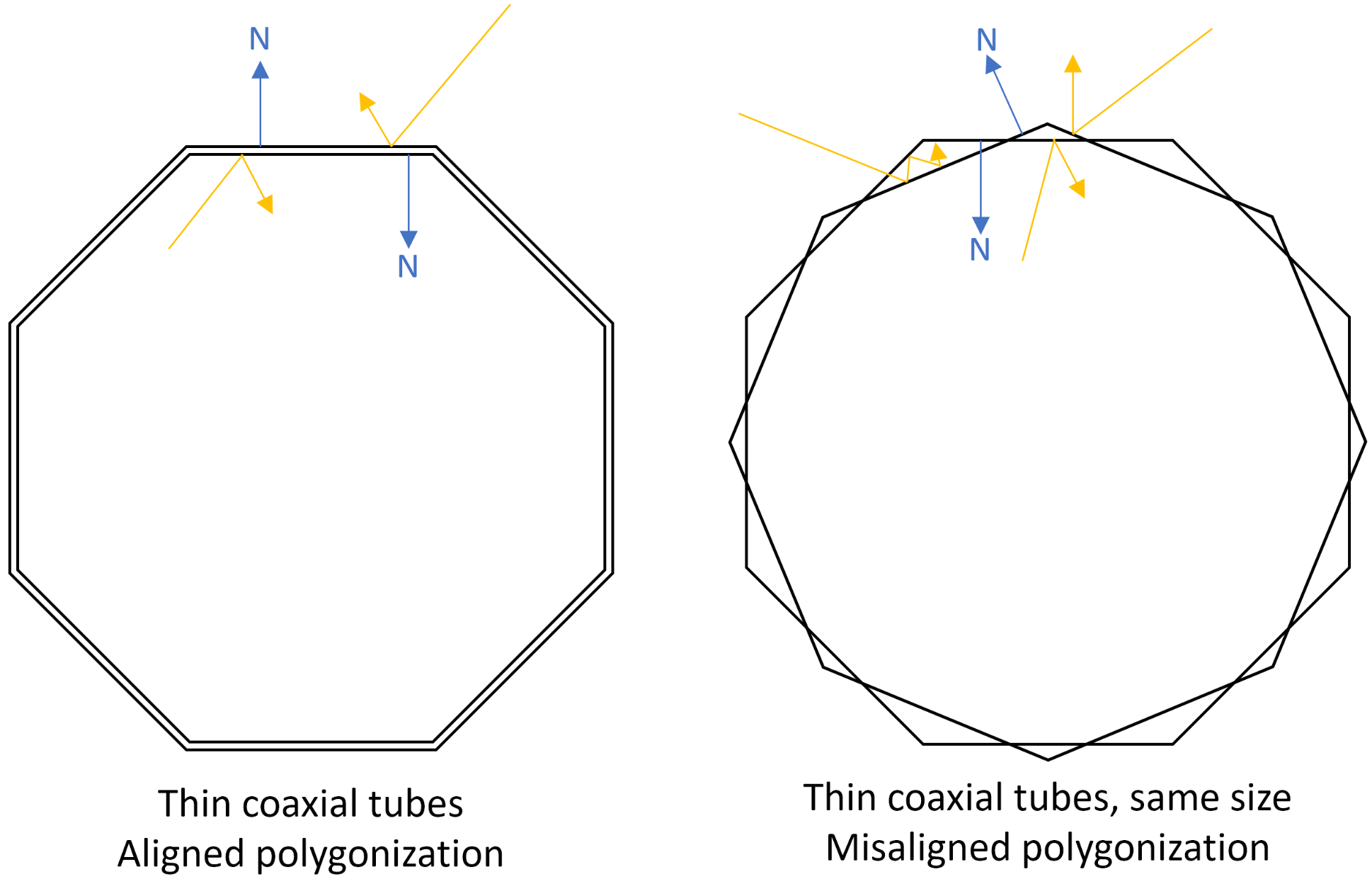
To debug such a situation, one first hint is is that the hit count is increasing while the number of desorptions don't:
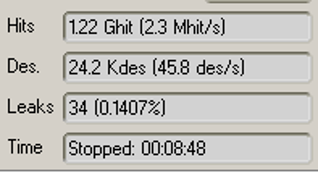
You can sort the facet hit list by the number of hits (click on the Hit column header):
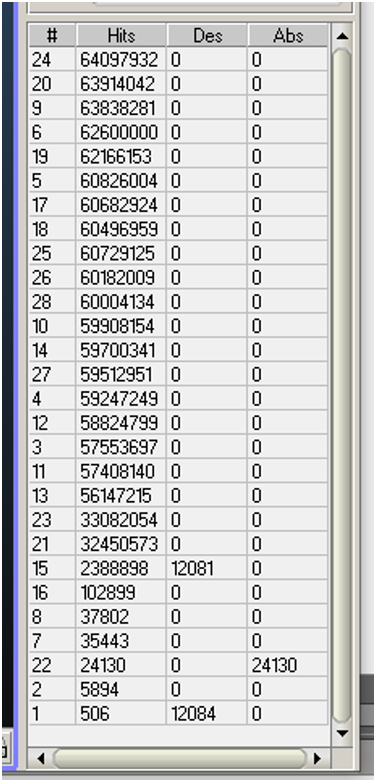
You can see that a few facets (around 20 above, but usually the number corresponds to the number of CPU cores) keep counting, while the rest don't.
By zooming to the culprit facets, you can usually even see the molecule trajectories when the simulation is paused:
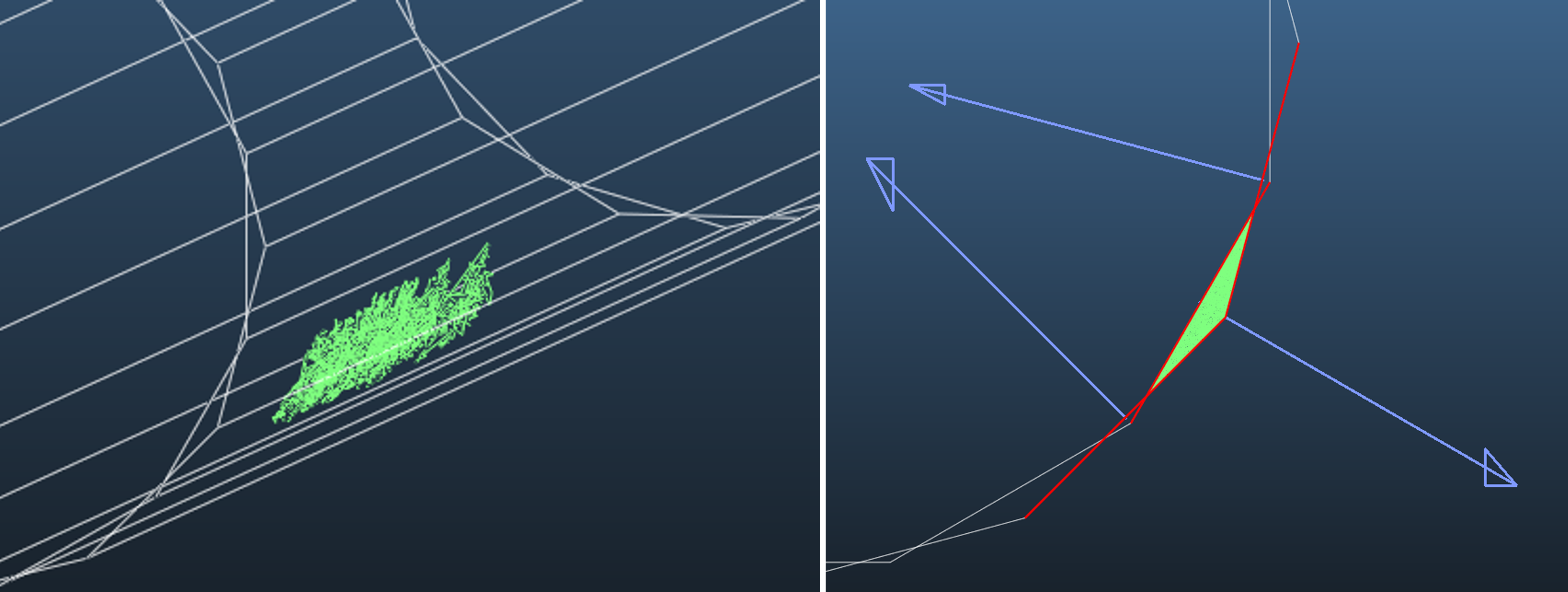
Correcting the geometry is not always trivial, and depends on the surce CAD editor. Sometimes a sensible increase in the export resolution is sufficient.