Body
Originally, Molflow+ was intended to be used as a simulator, not a CAD editor - the source of the geometry always had to be an STL file.
Over the years, editing options were added to perform quick fixes on the geometry - such as plugging holes, rotating facets, etc. These functions cumulated, and - whereas Molflow won't ever be able to compete with a dedicated editor - now the user has a handful of editing options.
Starting from scratch
Molflow now starts with an empty geometry by default, and it is possible to start drawing accelerator shapes from scratch:
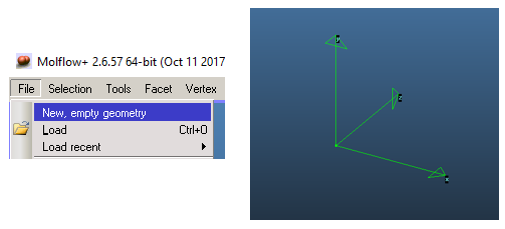
Designing geometries is now possible thanks to a few new, handy functions:
[click read more for the full article]
![2017-11-29 11_48_03-SynRad+ 1.4.18 (Nov 29 2017) [].png](/sites/default/files/pictures/2017-11-29%2011_48_03-SynRad%2B%201.4.18%20%28Nov%2029%202017%29%20%5B%5D.png)