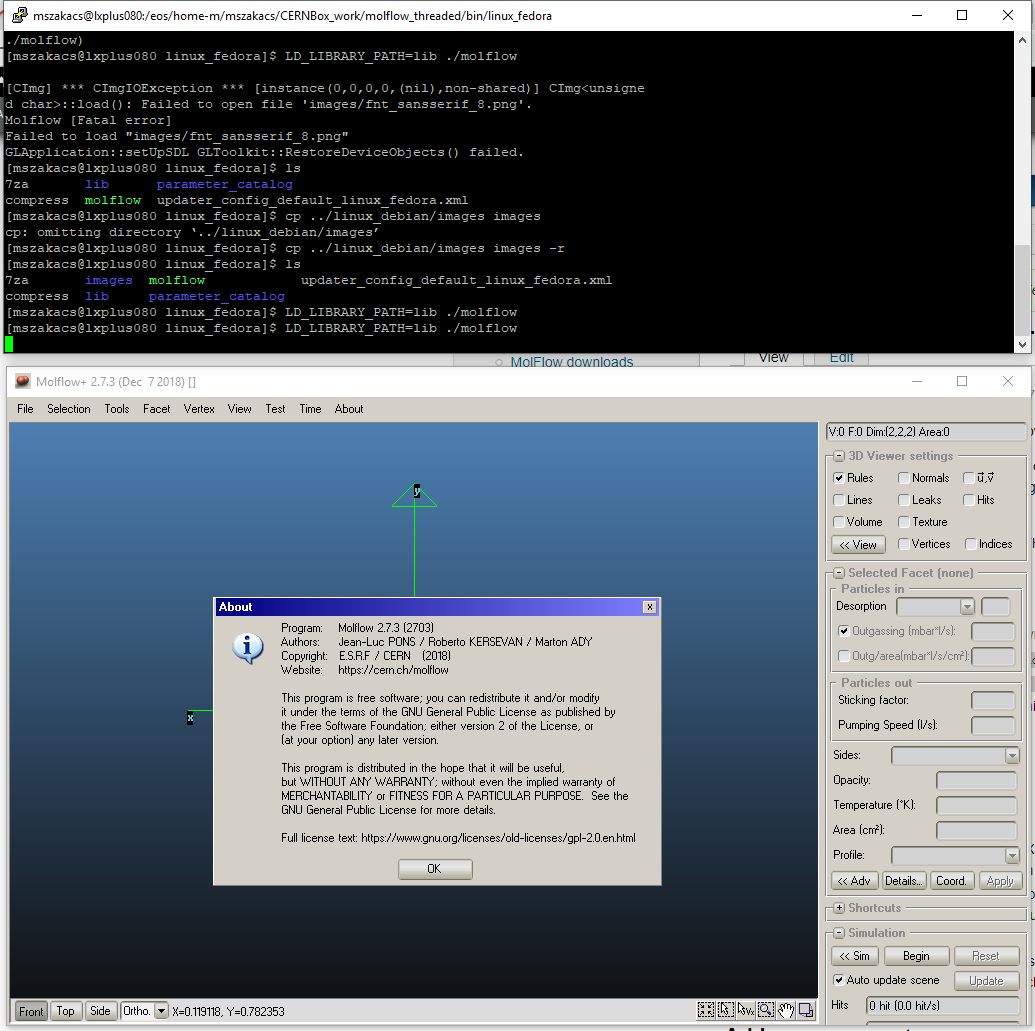
Molflow running on lxplus. Right-click to see full-size image
Build from source (2.9+)
You can now also build MolFlow+ from source, which should work on most Linux distribution. See build instructions in the Gitlab repo.
Install using binaries:
Molflow is dependent on the SDL2, GSL and OpenGL libraries. In case they are missing install them like this:
sudo yum install epel-release
sudo yum install SDL2
sudo yum install gsl
sudo yum install libglvnd-opengl
For full file extension support you will also need to install 7zip:
sudo yum install p7zip
For CentosOS 8 or similar:
dnf in libglvnd-opengl
dnf in libpng15
ln -s /usr/lib64/libgsl.so.23 /usr/lib64/libgsl.so.0
dnf config-manager --set-enabled PowerTools
dnf in SDL2
dnf install https://dl.fedoraproject.org/pub/epel/epel-release-latest-8.noarch.rpm
dnf in p7zip
Installing and running Molflow:
If you're a CERN user and would like to run Molflow on lxplus, see notes at end of page
On most modern distribution releases like CentOS 7+ you will only need to do the following to setup and run Molflow:
- Download and unzip the zip file from the Downloads page, and open a Terminal in Molflow's directory
- Mark Molflow and its utilities executable: chmod +x molflow molflowCLI compress
Earlier Molflow version have molflowSub instead of molflowCLI - Launch Molflow: ./molflow
If that doesn't work and for older releases
Since Molflow+ uses C++17 features, it has been compiled with gcc version 8.2. Unfortunately, as of end-2018, this is not available through the yum package manager, therefore I compiled it from scratch and I ship it as a shared library in the lib folder.
It means you must specify the LD_LIBRARY_PATH where the system will look for the libstdc++.so file (or symlink).
Therefore do the following:
- Download and unzip the zip file from the Downloads page, and open a Terminal in Molflow's directory
- Mark Molflow and its utilities executable: chmod +x molflow 7za compress
- Add the lib folder to the library path: export LD_LIBRARY_PATH=lib:$LD_LIBRARY_PATH If you want to avoid this every time you launch terminal, you need to edit the ~/.bashrc file, see this example
- Launch Molflow: ./molflow
Alternatively, use the shipped launch_molflow.sh script (does points 2-4):
chmod +x launch_molflow.sh./launch_molflow.sh
Running Molflow on lxplus
- Connect to lxplus7 (instead of lxplus)
- If you're on Windows, use Putty and enable X11-forwarding (under the SSH settings set X-11 forwarding to localhost:0). You'll also need an X-Window server, like XMing running.
- You can put files on CERNBox, accessible from lxplus on the address /eos/home-u/username where username is your NICE login. Note that the suffix letter after home- must match your NICE login initial.
- lxplus is not suitable for long-term simulations: you can get disconnected and the underlying process killed. Work is in progress to run Molflow on clusters