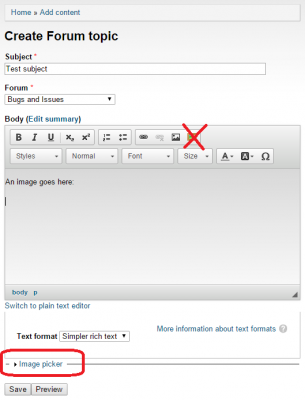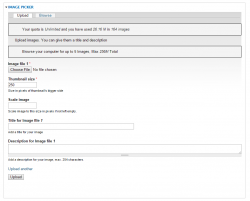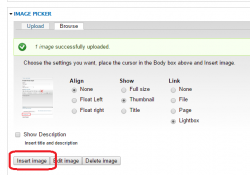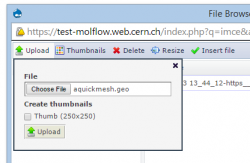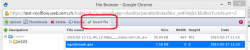Dear Molflow users,
The forum has been upgraded to allow inserting images and files. It can be useful for attaching geometries and inserting screenshots.
Each registered user has a 250MB quota. Below is the process:
To insert an image
It is well hidden! Please don't use the very complicated Image button in the toolbar, but the "Image Picker" in the bottom:
Expanding the Image picker section, you can pick the file and upload it:
The the last step is to click on Insert Image:
Then your image will appear in the text as a thumbnail. In the final post, when someone clicks on it, the image expands to full size:
To insert a file
Inserting a file is rather easy: you have to use the IMCE file browser:
In the dialog that opens, you can see your personal directory. Files uploaded by you won't be visible to others, unless you link to them in your comment.
Using the Upload button, you can upload the file. Then select the uploaded file and click Insert file. This will create a link to the file in your comment:
Final result: