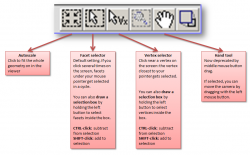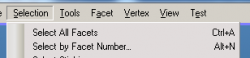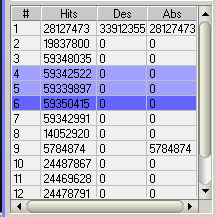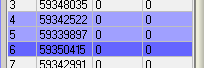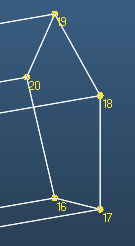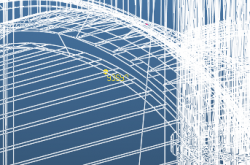Selector tools
Switching between these tools will determine what your mouse actions will do on the screen. The default setting is facet selector.
Selecting facets
Clicking on any part of the geometry will select a facet under your mouse that has at least one vertex visible in the viewer. (ie. large facets filling your whole screen won't be selected unless you zoom out).
Without moving the mouse, if you keep clicking, the selection will cycle through all facets below your mouse cursor. So if you want to select a particular facet, keep clicking over it without moving your mouse.
Using the facet number
You can also select a facet by entering its number in the selection menu's Select Facet by Number dialog:
Using the facet hit list
Clicking on any row of the facet hit list will select the corresponding facet.
Selecting multiple facets
With your mouse
Hold the SHIFT key to add to a selection, the CTRL to substract from it. You can also draw selection areas, and SHIFT and CTRL keys also add and substract them.
In the facet hits list
Hold the CTRL key to add/remove the clicked row to the selection.
Click on any row (to set the focus), then holding the SHIFT key scroll up or down to select many facets that follow each other.
Selecting vertices
With the vertex selector tool, you can still click near a vertex, and Molflow will select the closest vertex to your click. Use SHIFT and CTRL to add/substract from the selection, and you can also use selection areas.
The CAPS LOCK trick
Sometimes, in complex geometries, it might be very difficult to select just the facet we want.
Just select any vertex of the desired facet (which is, in practice, much easier), turn on the CAPS LOCK key:
This will RESTRICT the selectable facets to those that have a vertex selected. Therefore your next click (or selection rectangle) will select directly those whose vertex you just selected:
Selection groups
And don't forget, once you made a selection, you can memorize it.