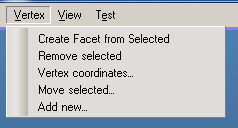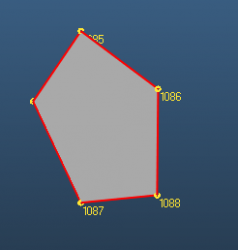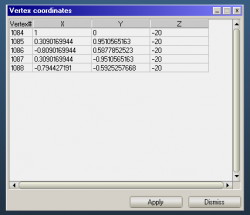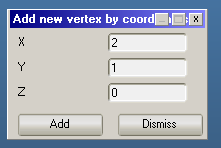This menu contains commands that apply on the selected vertices. Reminder: you can select vertices using the vertex selector tool at the bottom right corner (third button from the left): ![]()
Create facet from selected
Select vertices that are in a plane (you might want to use the Select Coplanar vertices on Screen) command in the selection menu), then with this command these vertices will be converted to a facet.
(Molflow uses the Graham scan algorithm to find the largest convex hull among the selected vertices.)
Remove selected
Removes selected vertices if they are not part of any facet. You can select such "isolated" vertices with the Select isolated vertices command in the selection menu. Note that additional vertices don't affect the speed of the simulation, so it is not a necessity to remove them.
Vertex coordinates...
Makes a list of the selected vertices' coordinates, and you can edit them directly.
Move selected...
Moves selected vertices by an offset, and permits you to create duplicates using the Copy button.
Add new
Inserts a vertex at the coordinates you enter.