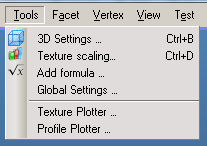
3D settings
Open the same dialog as the More... dialog in the viewer settings
Texture scaling
Allows you to configure the color scaling of textures. See texture scaling article.
Add formula
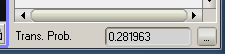
Allows you to set formulas (conductance, transm. probability, etc.) that are calculated and updated while the simulation runs. Use mathematical expressions, and the possible variables are listed in the dialog itself. Formulas appear on the bottom right corner, and clicking the "..." button you can edit them.
Global Settings
Allows you to set program and gas parameters. See Global Settings article.
Texture Plotter
Allows you to read texture cell values, typically the pressure. See Texture Plotter article.
Profile Plotter
Allows you to see pressure distribution on facets where you have enabled counting the profile. See Profile Plotter article.