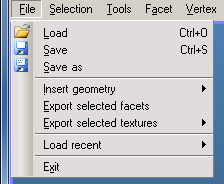
Load
Opens geometry files. GEO, GEO7Z, TXT, Ascii-format STL, ASE, STR files are supported. If you're opening an STL file, you'll be asked for the units the file uses, and the Collapse dialog will open.
Save / Save As
Enables you to save your work to a TXT or GEO7Z file. The following is saved to the GEO7Z format:
- Geometry
- Facet parameters
- Simulation data:
- Texture hits and scaling details
- Facet hits
- Simulation state (time, total hits)
- Profiles
- User-defined camera views
- User-defined facet groups (selections)
- Global parameters (structure names, gas molecular mass)
Insert geometry
Allows you to import a geometry (STL, TXT, GEO or GEO7Z) file into the current geometry. Importing also adds views and selections to the currently defined ones. When importing is complete, the newly added facets will be selected, allowing you to use the Move.., Rotate..., Align... etc. command to move them to place.
Export selected facets
Will save a geometry file with only those facets that are selected. Useful if you want to save a reusable module from an existing geometry.
Export selected textures
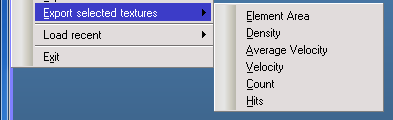
If you want to get multiple textures of your system for post-processing, use this option instead of Texture Plotter. It will save a TXT file where all facets will consist of a tab-delimited table of texture values.
Load recent
Stores the path and filenames of the 10 last file you loaded / saved.